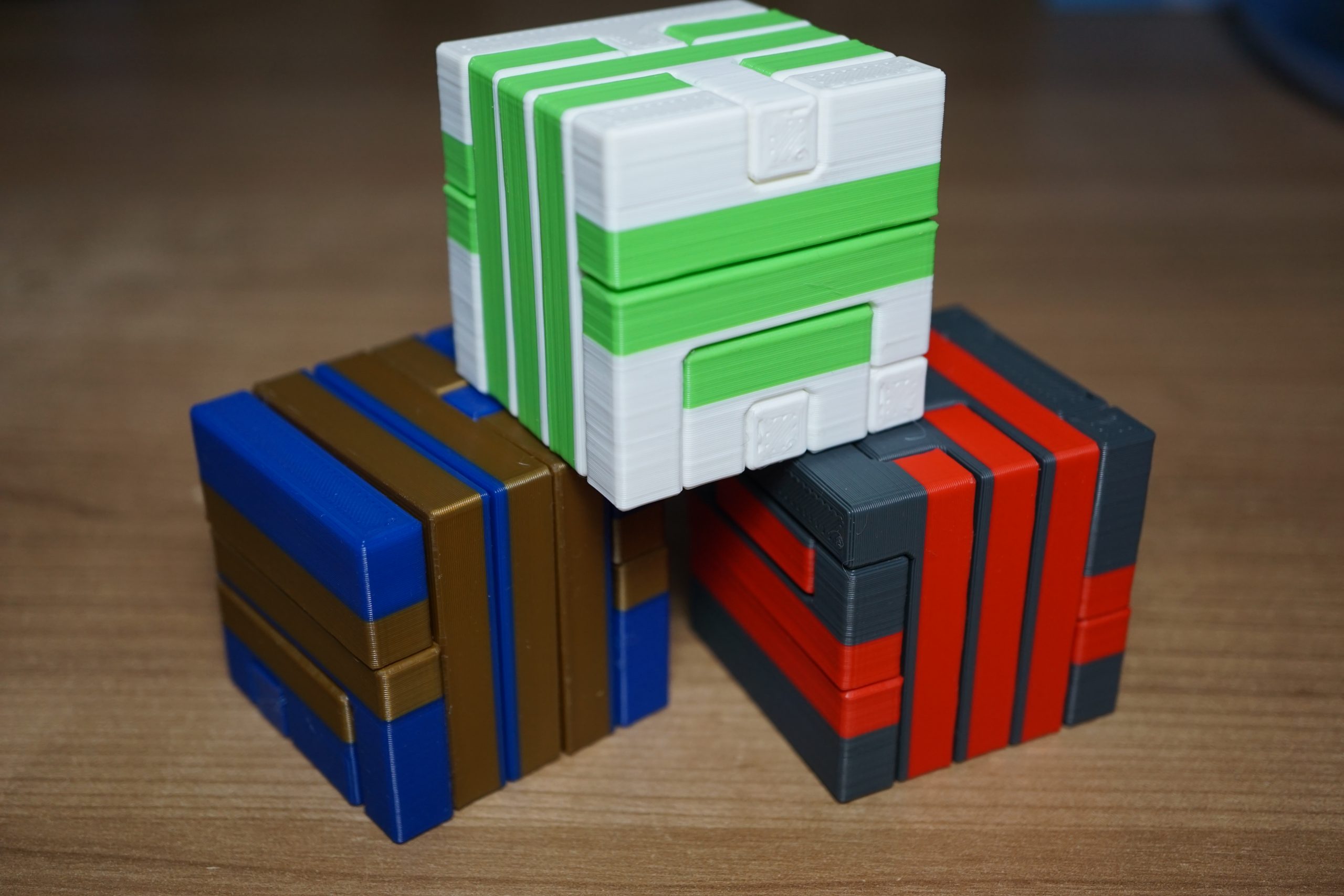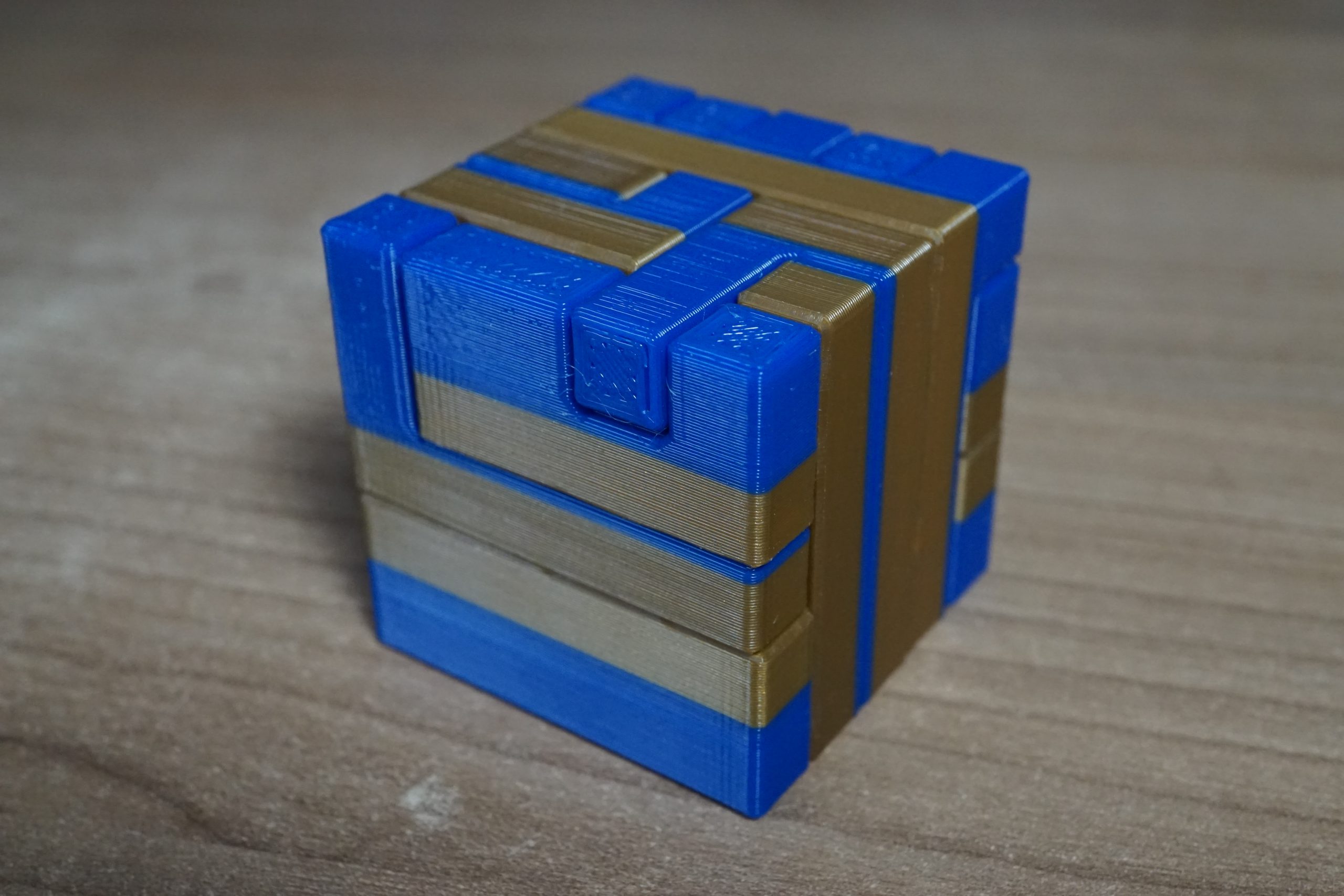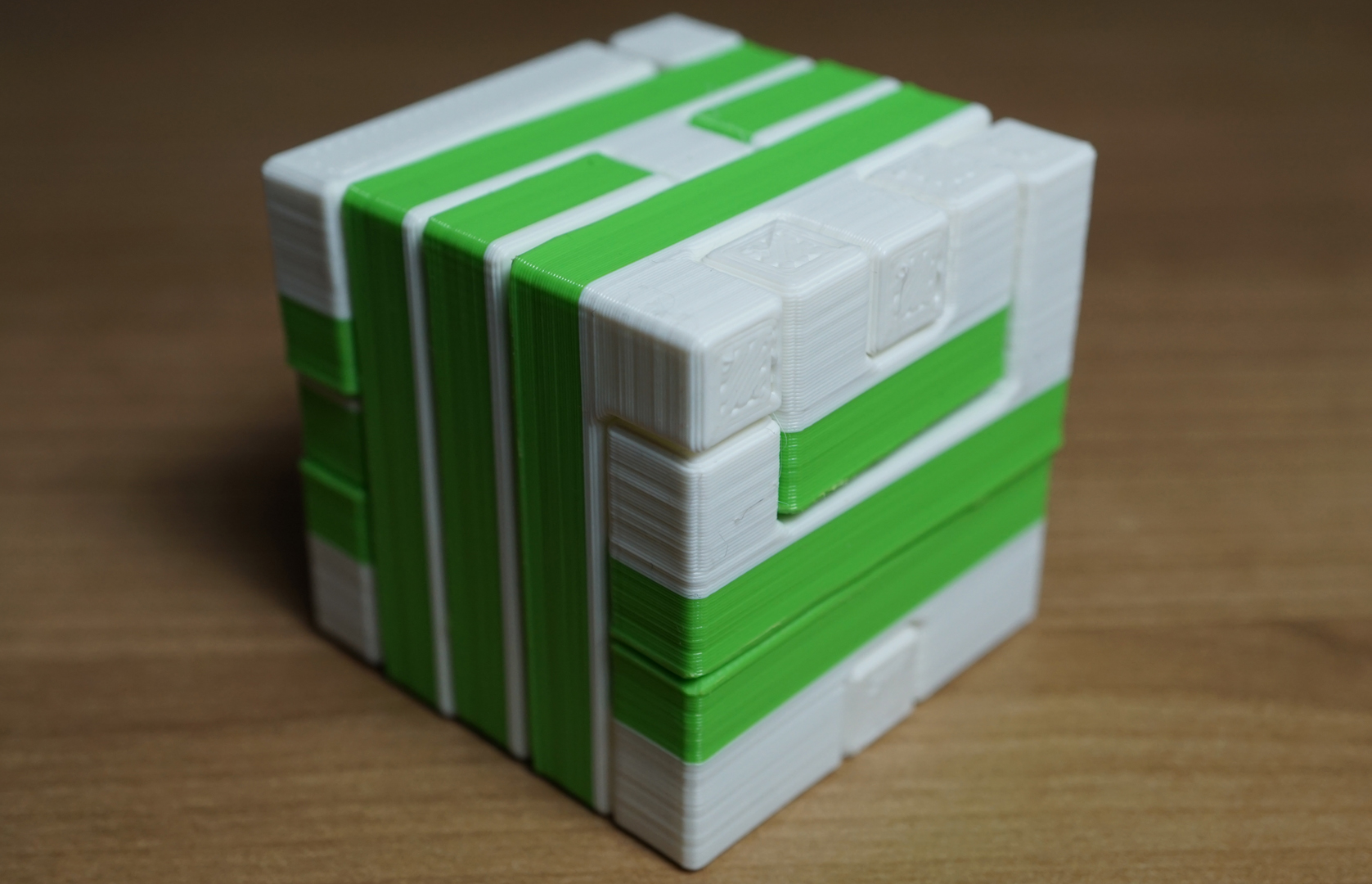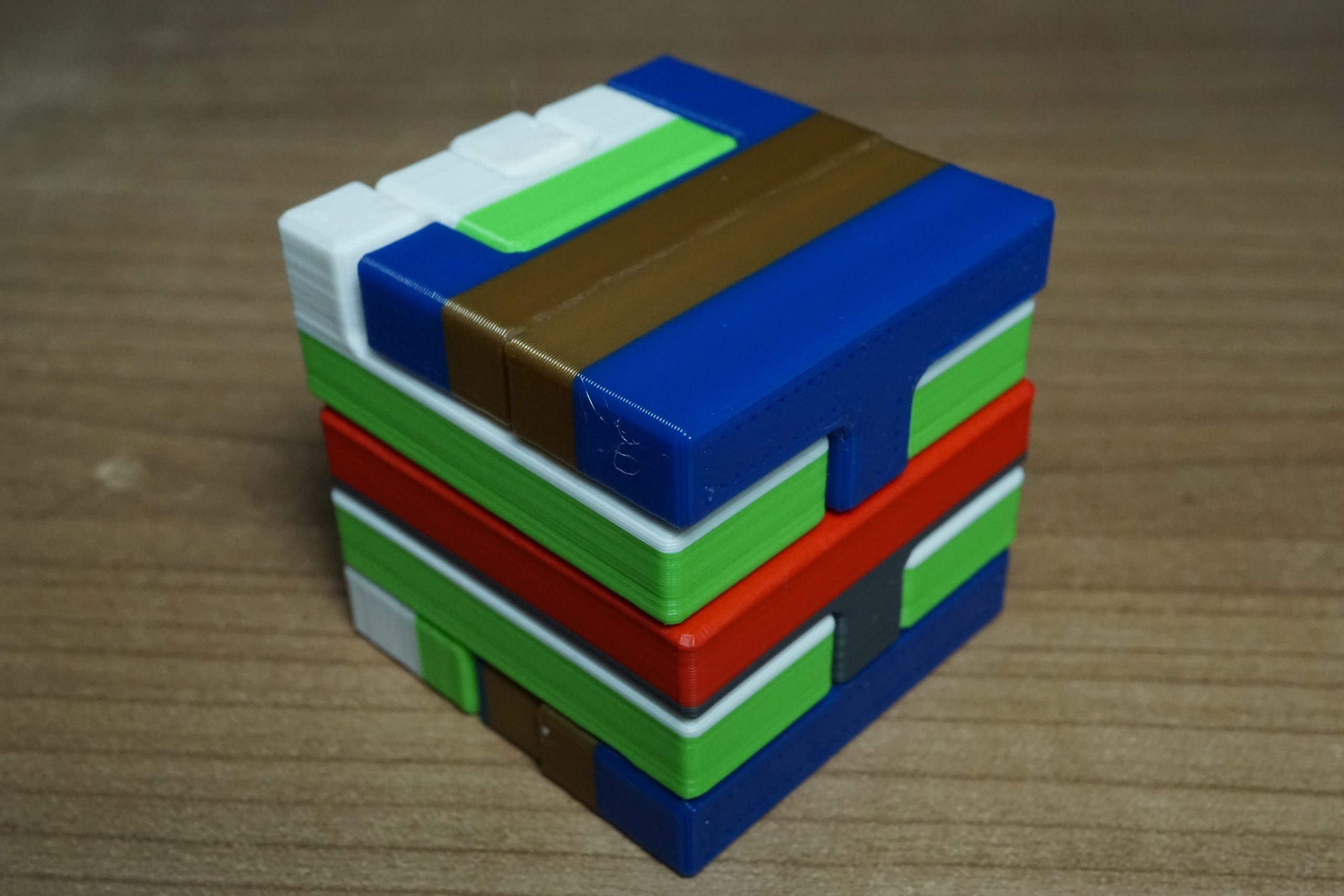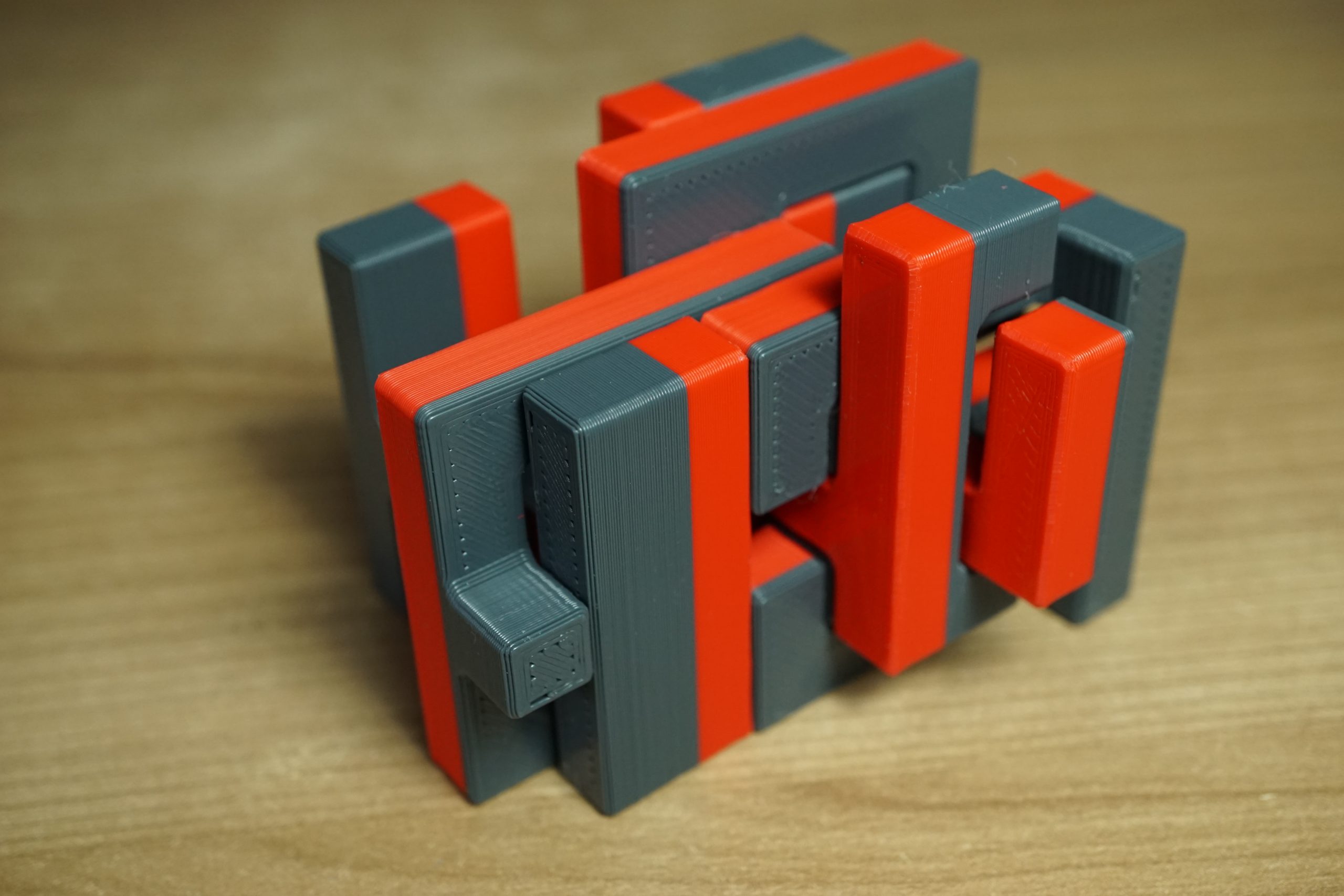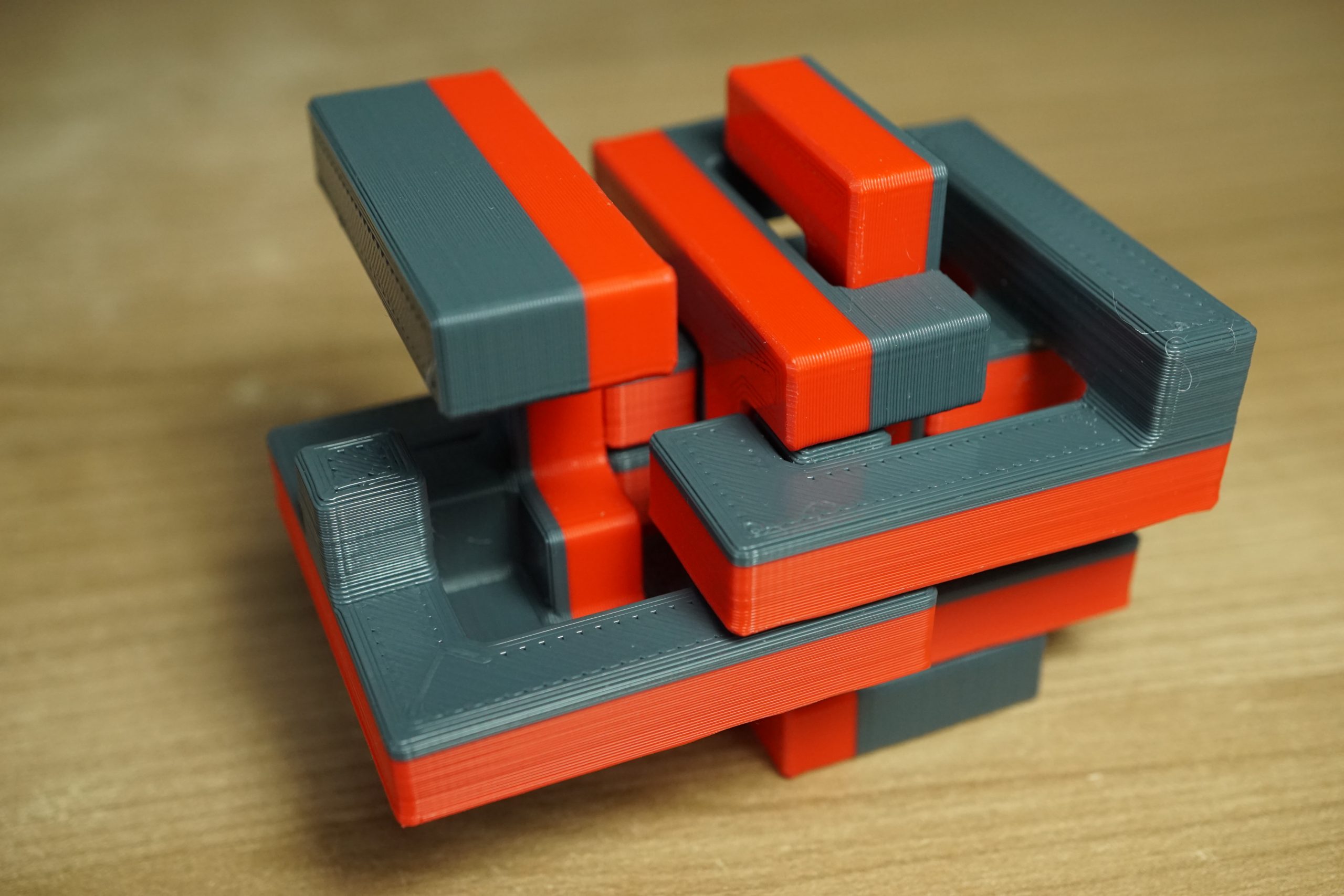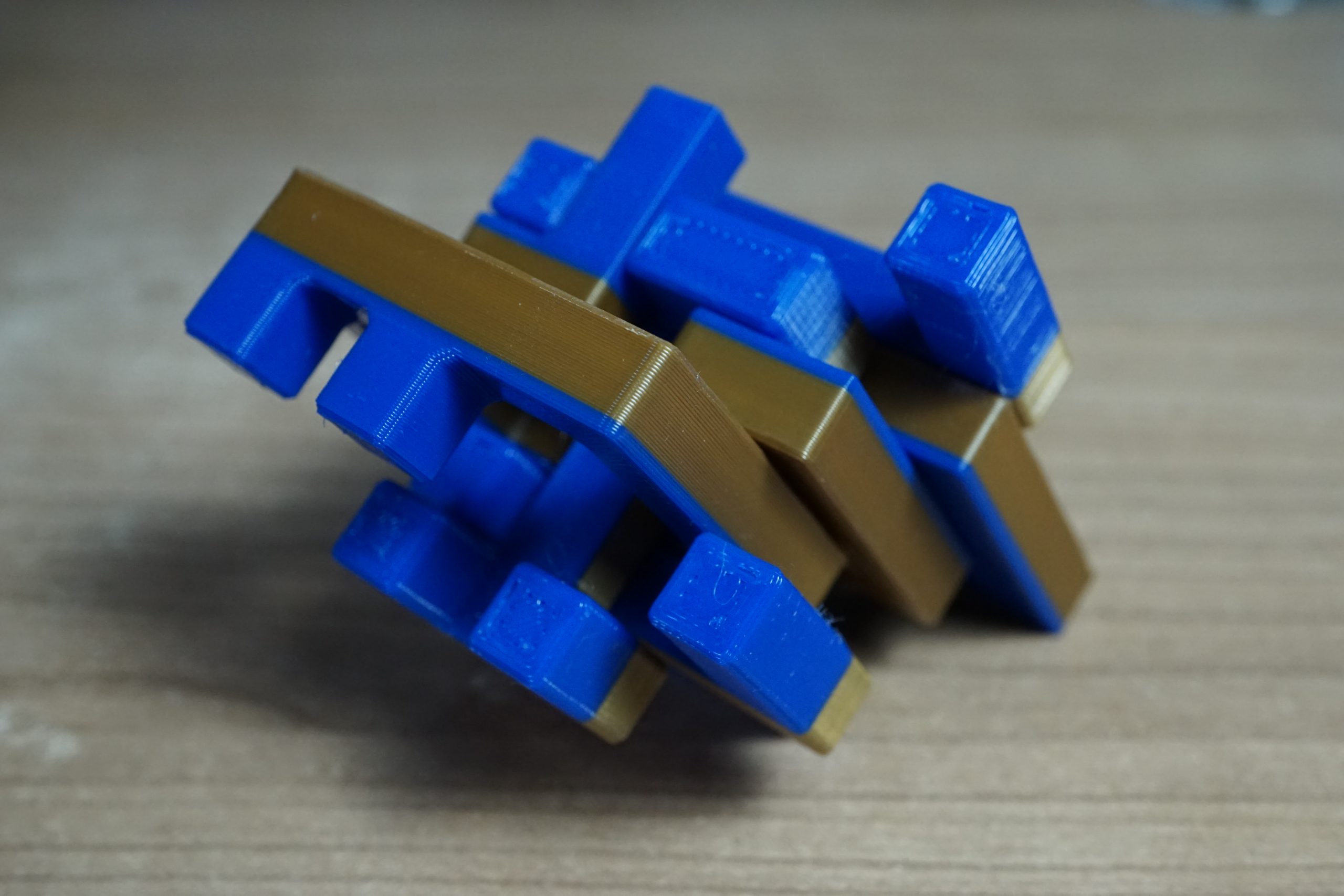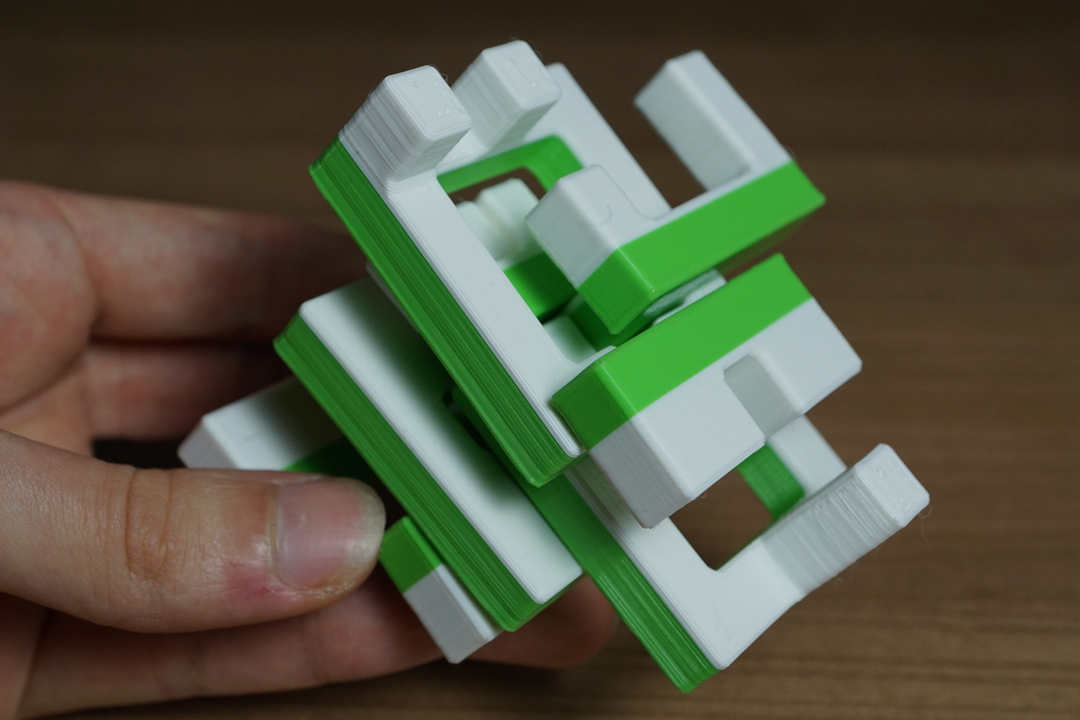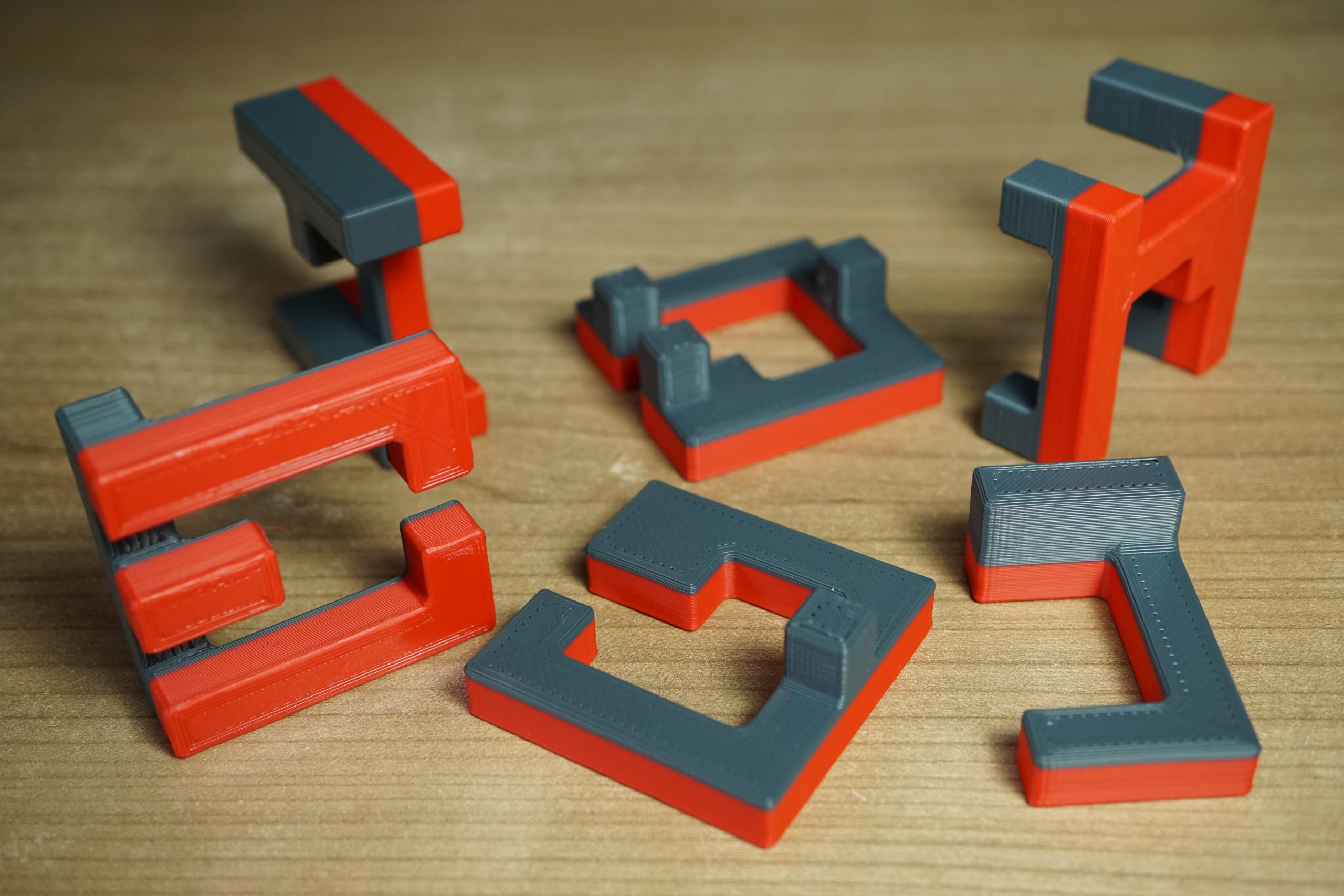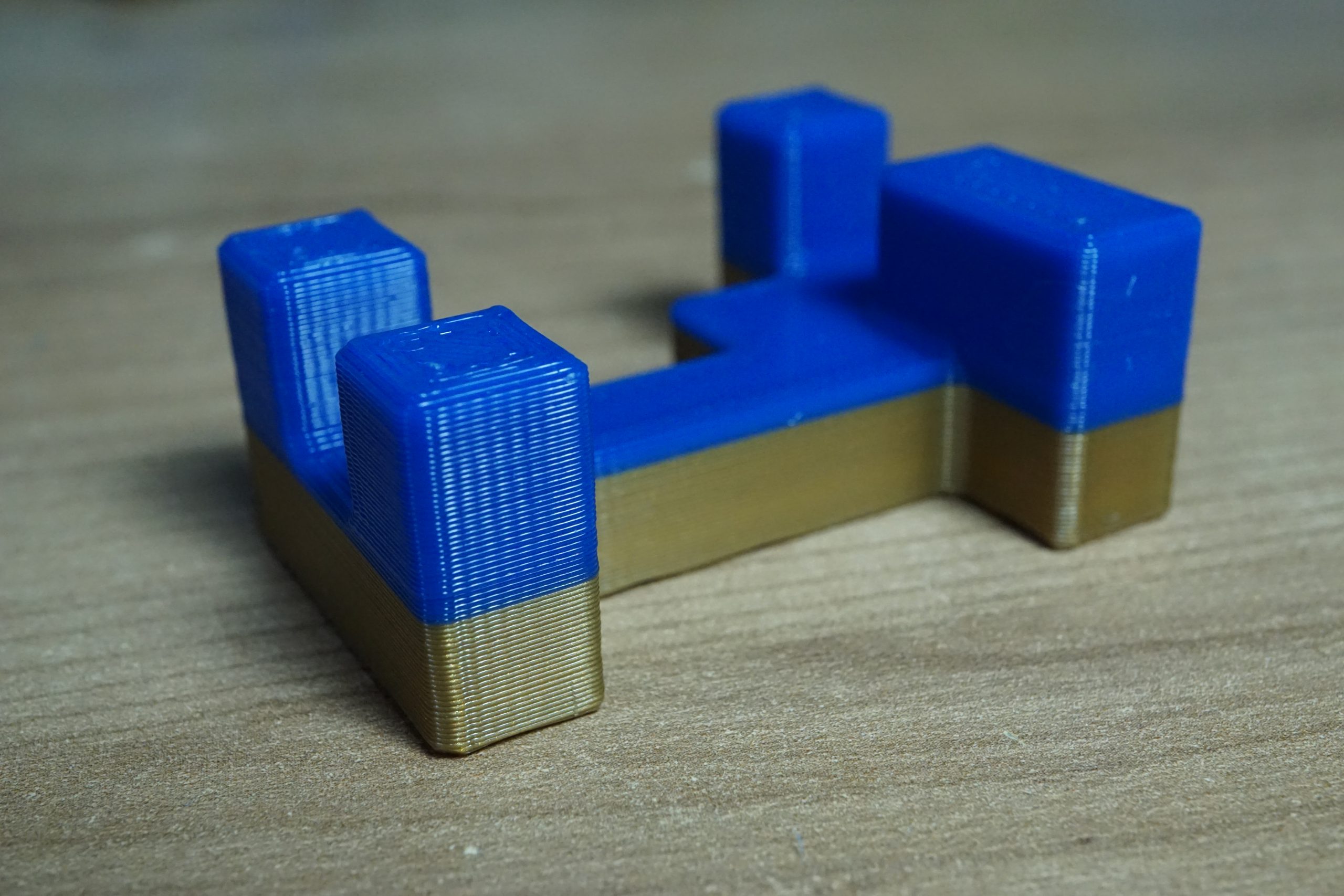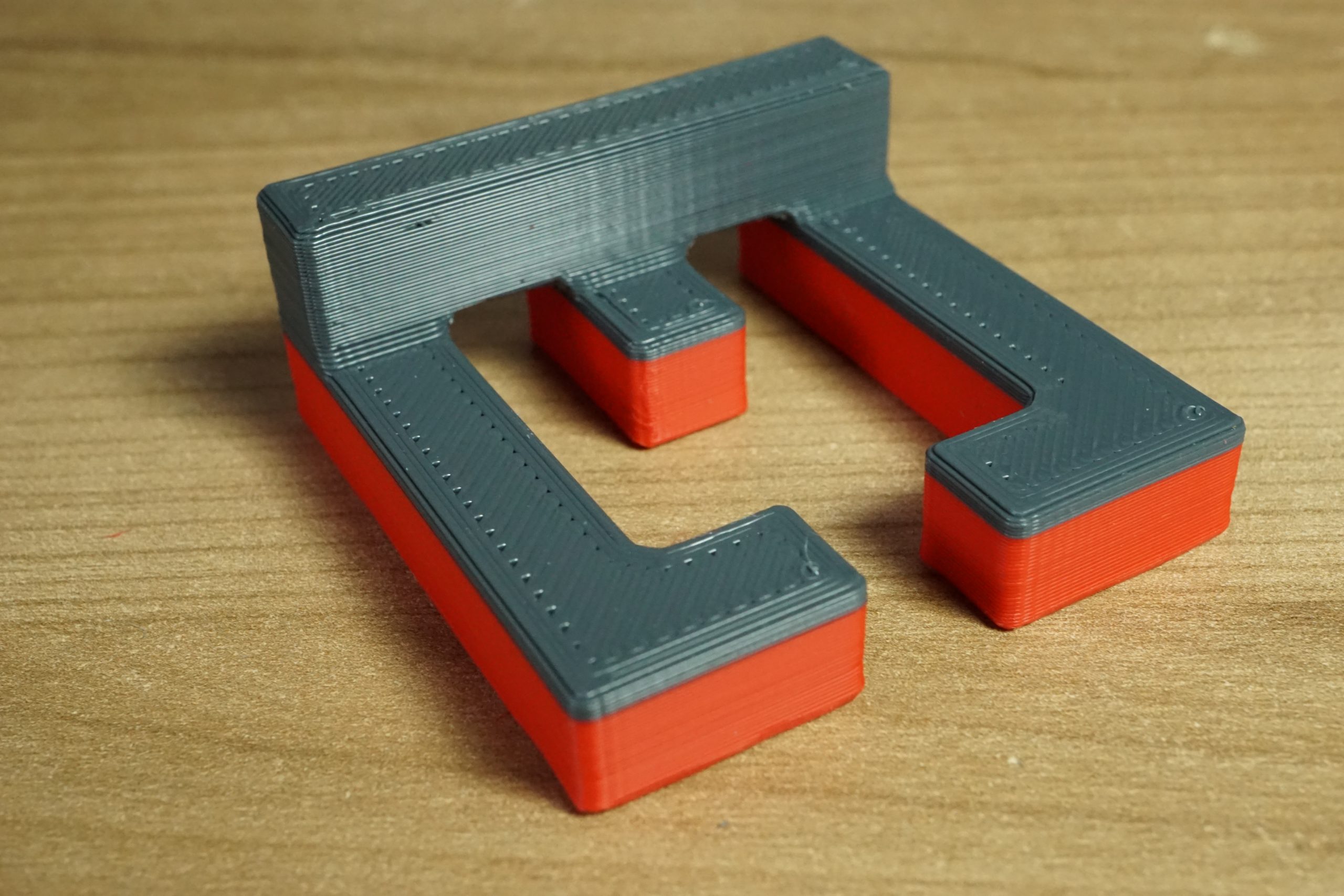Description
This are all 3 the Impossible cubes. Although the parts of the different cubes might look similar, the cubes are very hard to assemble. The Blue Gold one is the easiest, and the Red Grey cube is the most difficult.
Solving these cubes can be very difficult. If you are careful during the disassembly you will have a few clues on how to assemble the cube again. However, if you disassemble the cube without really paying attention it can be very difficult to assemble them again.
The Blue Gold cube takes 11 steps to remove the first part. The way you will have to put the parts together is a bit more creative than for the White Green cube.
The White Green cube takes 15 steps to remove the first part. Although the difficulty is almost the same as the Blue Gold cube, I consider it a bit harder because of the 4 extra steps to remove the first part.
The Red Gray cube is by far the most difficult. Solving it without using rotation moves is very difficult, and even with rotating the parts is hard to assemble. It takes 19 steps to remove the first part.
By combining 6 parts from the 3 cubes you can make a new one, as shown in the pictures. This cube isn’t very complex to solve, but it is a fun little bonus.
Each cube has 6 parts. The parts won’t need any support to 3D print with an exception for 1 part for the Red Grey cube. You will get the .stl files to print this cube yourself. you can choose between 3 kinds of tolerance to print your cube: 0.25 mm, 0.15 mm and 0.05 mm. The assemble cube is 5 by 5 by 5 cm if not scaled. I personally printed the cube with 0.4 mm nozzle, 3 bottom layers, 2 wall layers and 6 top layers without any infill. If I want to give it to a small child I print it with 3 wall layers.
You will get an automatic email with a link with which you can download your .stl files.